OpenWGA 7.6 - OpenWGA Concepts and Features
Basic artefacts and termsRoles in website projects and their tools
When working with OpenWGA there are three tools that you will work with, depending on your role in the project.
The administrator is maybe the role that needs the least explanation. The administrator builds and supervises the infrastructure of an OpenWGA runtime. He however has little to do with the actual development of web applications.
The OpenWGA admin client is the tool for administrators where OpenWGA is configured and monitored. It is a web application which is automatically available on every running OpenWGA server under URL path "/admin". Here you create and maintain web applications, data sources and a multitude of other configurations. In order to access the admin client you need to specify an adminstrative login, which you most likely defined when the server was setup.
Designers and authors together build web applications. In OpenWGA the "designer" role can actually be more like a full fledged web app developer, but we call him designer as he is responsible for the "design" part of a web application, as seen in the web application illustration above. Authors on the other hand are responsible for the "content store" part of the web application and therefor the actual content that gets displayed.
The following outline contrasts the responsibilities of designer and author in OpenWGA at the example of a demo website:
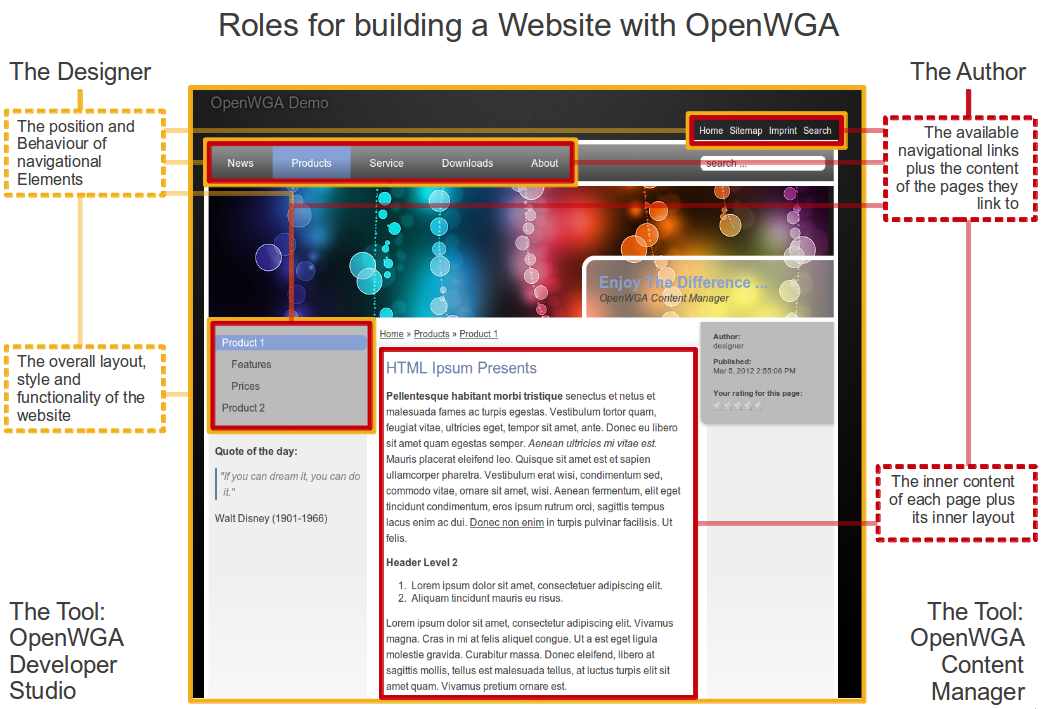
The OpenWGA content manager is the tool for content authors. Here the actual content data of web applications is created, maintained and organized. It also is a web application automatically available on every running OpenWGA server under URL path "/contentmanager". In order to access a web application in content manager you need to specify a user login with authoring rights.
The OpenWGA developer studio is the tool for website designers and web application developers. Here OpenWGA designs are created, maintained and tested. This is a standalone application to be installed on the computer of the designer/developer. It consists of an Integrated Development Environment including an embedded OpenWGA server for testing created designs.
