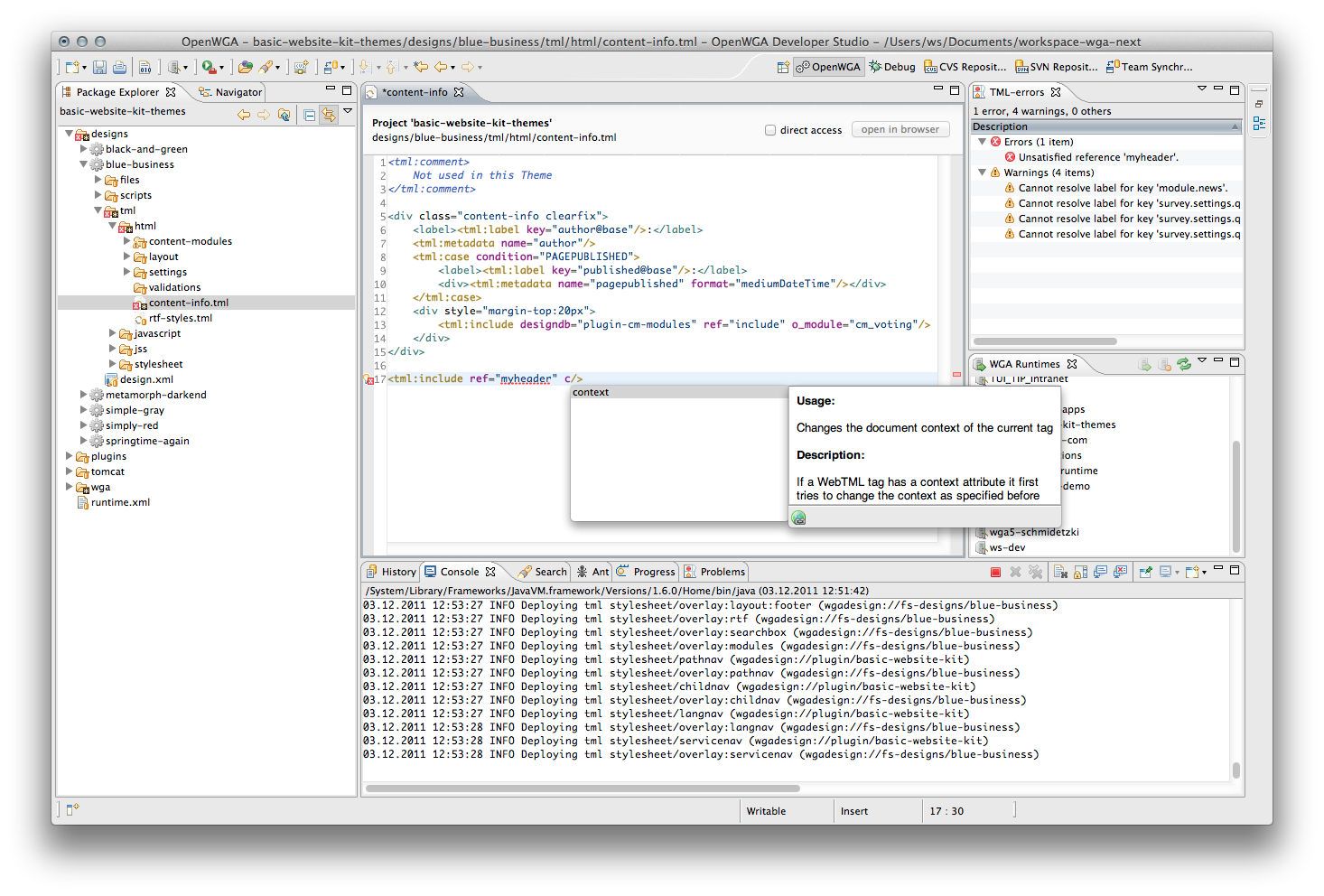OpenWGA 7.6 - OpenWGA Concepts and Features
Design and developmentDesign tools
The prominent tool for creating OpenWGA designs is the OpenWGA developer studio. This is an integrated development environment, based on the Eclipse platform, which allows you to create OpenWGA design projects and test them on an integrated OpenWGA server:
You can download the OpenWGA developer studio on the OpenWGA home page. Please also follow the up-to-date installation instructions shown there on the download page.
In order to get started with OpenWGA developer studio there is an integrated tutorial showing you how to create your first OpenWGA runtime project and web application. This is displayed in a separate view when the developer studio is started initially. If you need to restore this view after it was closed go into Menu "Window" and choose menu item "Show View > Other...". In the dialog choose the view "Others > Getting Started". This will again show the view in your current perspective.
Table of contents:
- A brief description of developer studio
- The OpenWGA context menu
- Export and synchronisation to remote OpenWGA servers