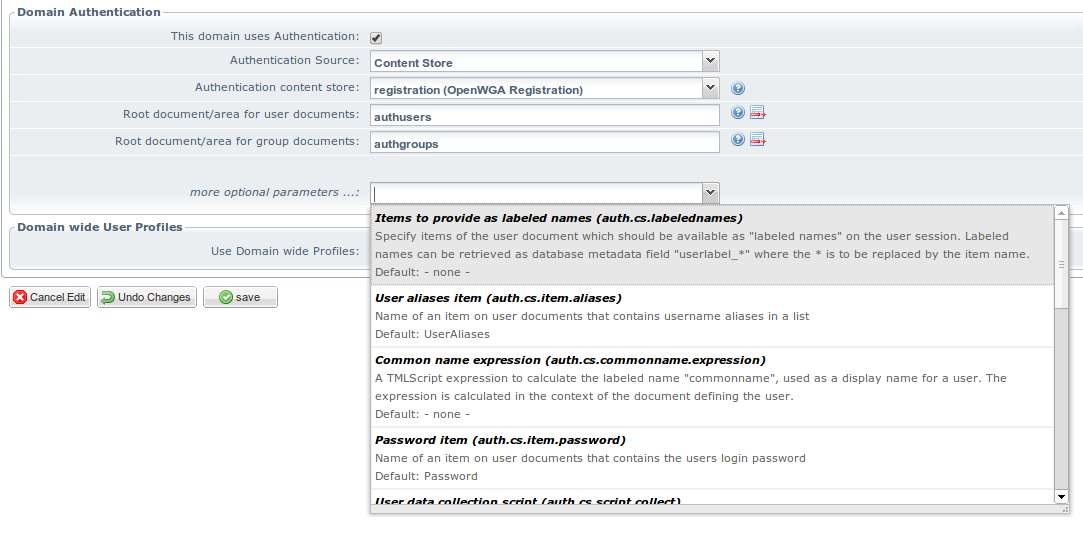OpenWGA 7.9 - OpenWGA Concepts and Features
Authentication » Authentication sources » Content store » Structure of an authentication content storeIntegrated configuration
Optionally a configuration for the authentication content store can be embedded into the design, identifying all the items and root documents to use. If that is not used then everything needs to be entered on configuration of this content store as authentication source in OpenWGA admin client.
The integrated configuration is to be placed as file "csauth.properties" into the system container folder of the design (folder "files/system"). It contains a single configuration setting per line in Java properties file format. Here is an example file which merely sets the root documents and determines a special item for containing user name aliases:
auth.cs.item.aliases=alias
auth.cs.rootdoc.groups=groups
auth.cs.rootdoc.users=users
As you see the simple format provides a single key/value pair per line which is divided via equal sign.
See the following table for available configuration keys. You only need to use those keys whose value should not be the default value:
| Option | Description | Default value |
|---|---|---|
| auth.cs.collect.condition | A condition determining if a database update should trigger the reloading of authentication data. It has a document in context that was recently updated and should return true, if the authentication data needs to be reloaded because of this change. | |
| auth.cs.item.aliases | Name of the user document item holding name aliases in a list | UserAliases |
| auth.cs.item.email | Name of the user document item holding the E-Mail address | |
| auth.cs.item.enabled | Name of the user document item determining if the user is enabled in a boolean value | Enabled |
| auth.cs.item.groupmembers | Name of the group document item holding the names of group members in a list | Members |
| auth.cs.item.groupname | Name of the group document item holding the name of the group | GroupName |
| auth.cs.item.password | Name of the user document item holding password of the user in hashed form | Password |
| auth.cs.item.username | Name of the user document item holding the fully qualified (i.e. primary) user name | UserName |
| auth.cs.rootdoc.groups | Name of a website area or page which is contains all group documents in the sub hierarchy | authusers |
| auth.cs.rootdoc.users | Name of a website area or page which is contains all user documents in the sub hierarchy | authgroups |
This is no complete list of the available configuration options. You can also review the option keys for other options that are available to content store authentication by:
- Opening OpenWGA admin client and enable expert mode (Checkbox on the top right)
- Go to "Domains" and configure a domain to use authentication type "Content store"
- Click "Show/Hide available options" and lookup options from the list. The option key to be used in "csauth.properties" is shown in brackets after the option title when expert mode is enabled: