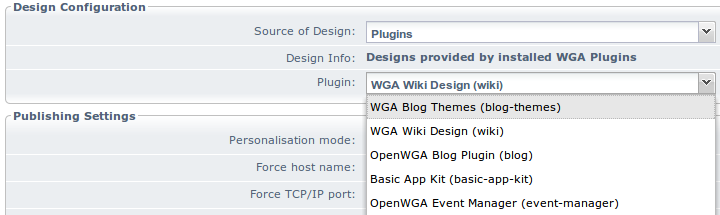OpenWGA 7.6 - OpenWGA Concepts and Features
Plugins » Creating plugins » Plugin usagesAs design provider for web applications
Plugins can be used just like regular design directories to provide a design for any OpenWGA web application. These plugins are called "design providers". If you have any design directory which you use as design for an OpenWGA web application you can also distribute it as design provider plugin, just by creating a plugin configuration in its design configuration, exporting it as plugin file and installing it on those servers that are about to use it.
When creating a new web application in OpenWGA admin client you use a design provider plugin by specifying "Plugin" as design source. Then a list of all installed plugins that are marked as being design providers is shown, from which one can be selected:
All predefined application designs for OpenWGA, like wiki, blog or the Basic Website Kit are distributed as design provider plugins. This is the preferred way to distribute OpenWGA designs for a larger audience.
What happens when an application inherits its design from a plugin is not that different from using a design directory. Plugin distributions are actually regular OpenWGA designs, just in a different form. Using a plugin for an application design is the same as using the design directory, from which the plugin was built, directly.
Settings in design configuration to observe when creating a design provider plugin:
- On Tab "Plugin Configuration"
- Under "Usage" check the checkbox "Design Provider"
- In most cases you also want to check "Do not execute init/connect functionalities on plugin itself", so the installed plugin app itself does execute what actually is meant for the design consumer. This only makes sense if you want some kind of "mixed usage", like described below.
- If your plugin design is a customization of a base plugin (like the Basic Website Kit, for example) then you should include a dependency to your base plugin in the configuration. Open the section Dependencies and add an entry to the dependency table there, containing the unique name of your base plugin and its version.
- On Tab "Design Configuration"
- Ensure that both, Default and Anonymous Access level are set to "reader". In order to use a plugin as design provider it must be "readable" for everyone.
- Choose all other settings in the design configuration, having in mind that these settings will be enforced on all design consumer apps