OpenWGA 7.6 - OpenWGA Concepts and Features
Design and development » Design configurationTab "ACL roles"
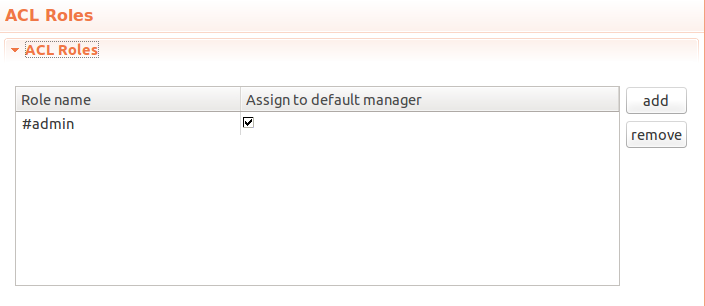
In this tab you can define ACL user roles that your application design uses. They will be automatically created when the ACL of an OpenWGA content store connected with this design is empty (i.e. contains no entries).
- Click button "add" to create a new entry to the roles list
- In "Role name" give the name of the role. Only alphanumeric characters plus the special characters $, #, [ and ] are allowed.
- Mark checkbox "Assign to default manager" if the role should be automatically assigned to the Default Manager of the OpenWGA domain where the designs application belongs to
