OpenWGA 7.10 - OpenWGA Concepts and Features
Design and development » Customizable application designs » Customizing designsThe design configuration of overlays
When you open the design configuration of an overlay in OpenWGA developer studio then you will notice that it looks different from a normal design configuration. That is because some parts that do not make sense or are not supported on overlay directories are missing.
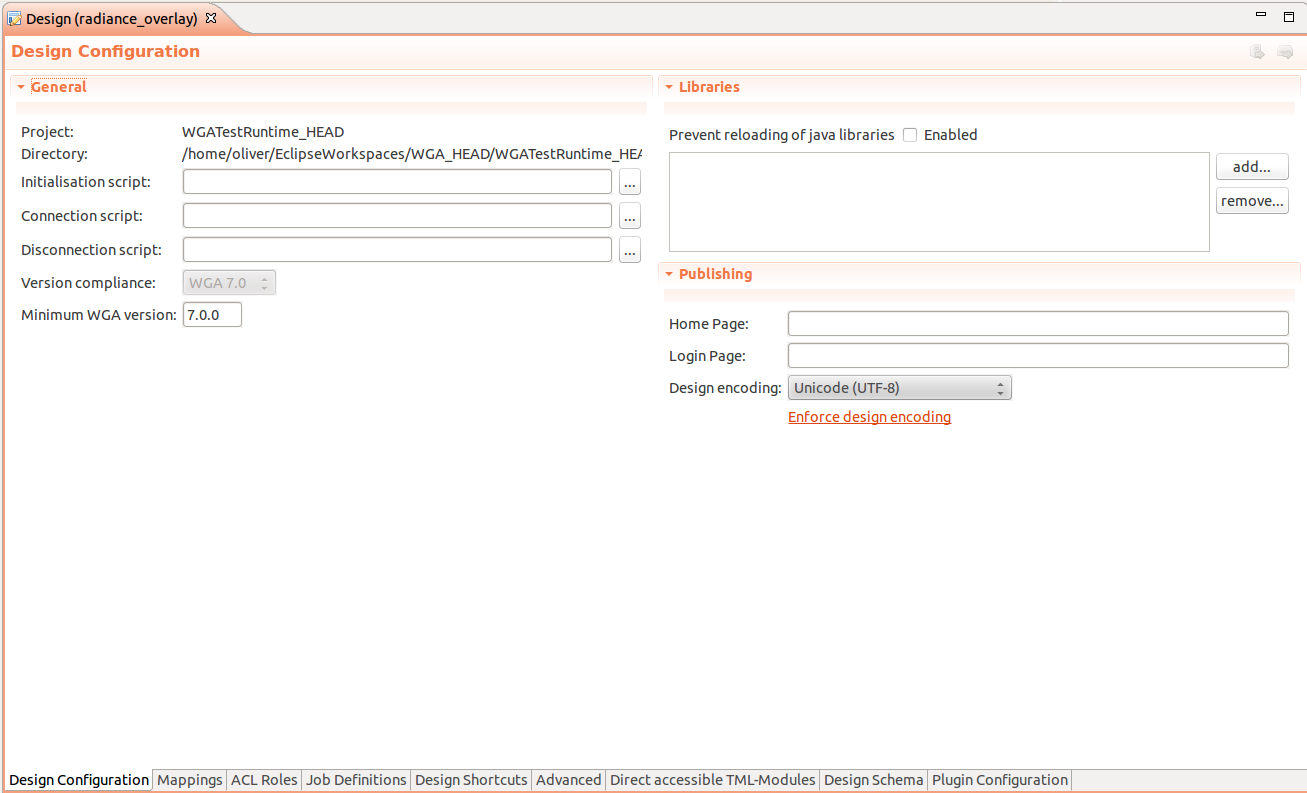
Some details about the remaining settings and how they work:
- Initialisation/Connection/Disconnection script on an overlay do not replace the scripts from the base design, instead they run additionally. See the following chapter for details.
- The "Version compliance" field here is disabled as the version compliance of an overlay is always determined by the base design
- The "Minimum WGA version" field determines the minimum version of OpenWGA server on which this design will work, also what features you may use in your customization directory. It may not be lower than the same field from the base design. On overlays whose base design has a lower version compliance than 7.0 this field is disabled because servers before 7.0 do not respect it.
- Java Libraries of your overlay design will get active just like usual
- The Home page and Login page settings overwrite those settings from the base design if they are filled
- The design encoding is in effect when OpenWGA reads your design files
- Other tabs on that editor that are available and which simply add their resources to the ones from the base design (unless otherwise stated):
- Tab Mappings contains as usual Media key mappings, encoder mappings and element mappings
- Tab ACL roles
- Tab Job Definitions
- Tab Design shortcuts
- Tab Advanced allows definition of Publisher options
- Tab Design Schema. This can overwrite schema definitions from the base if the name of the schema doc is the same as one from the base schema.
- Tab Plugin Configuration is completely separated from the base designs plugin configuration as it just is effective when the overlay design is exported as plugin
Connecting/Initialisation functions in the overlay
Special functionalities which should run when connecting applications or initializing empty content stores can also be specified in the overlay. Be aware however of their execution order and implications:
- Placing an initial dataset into an overlay design in the form of a file "init.wgacs" inside the system file container will make OpenWGA use this dataset instead of a dataset of the base design when a content store needs to be initialized. Additionally this will disable the initialisation script of the base design.
- Specifying an initialisation script in the configuration of an overlay design will make OpenWGA run this script after the initialisation script of the base design (unless of course this is disabled by placing an initial dataset into the overlay too). So the functionality of the overlay init script may build upon the things done in the base init script.
- Specifying a connection script in the configuration of an overlay design will make OpenWGA run this script after the connection script of the base design. So the functionality of the overlay connect script may build upon the things done in the base connect script.
- Specifying a disconnection script in the configuration of an overlay design will make OpenWGA run this script before the disconnection script of the base design. So the functionality of the overlay disconnect script may consider the cleanup operations of the base disconnect script to be standing out.
