Apps and development tools - IG User Management
Special featuresImport data from user management 1
If you have used the older "WGA user management" design you may want to migrate its users and groups into the new app. An import functionality is provided on the settings editor as link "Import user data from WGA User Management 1 Application".
This comes up with the following dialog:
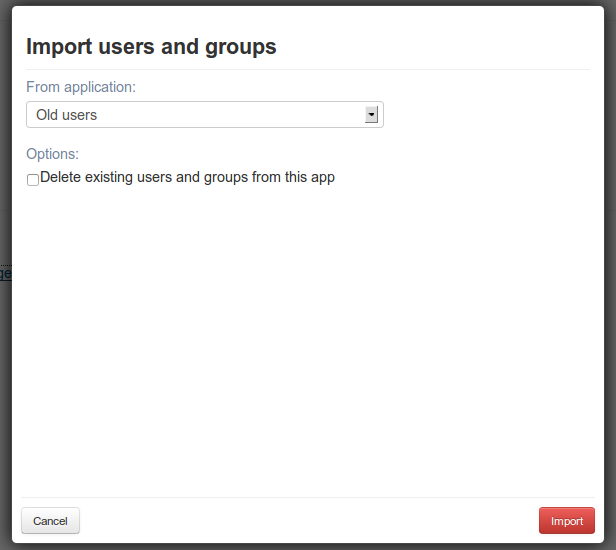
- From application: Specify the WGA user management 1 application whose data you want to import. The setting distinguishes between the plugin itself (which may have been used as authentication source itself) and apps that use the plugin as design.
- Delete existing users and groups from this app: Enable this if you want all existing users in your new user management app to be deleted prior to importing. When this is disabled then the import will skip all imported users and groups whose names are already existent in the target.
Click button "Import" to finally perform the import. After finishing the dialog shows you a log identifying the actions that have been taken.
