Apps and development tools - Basic App Kit
AppKit Modules<tml:include ref="hdb:storage:portlet@base">
Since versionDescription :
This TML renders a storage object and therefore should be included in context of a stogare document.
By default it renders a header with title and navigation elements, a body showin a view component (either the default view or a custom view defined by view.tml or views.tml) and a footer with default actions.
The rendered output can be customized with options. All options are optional.
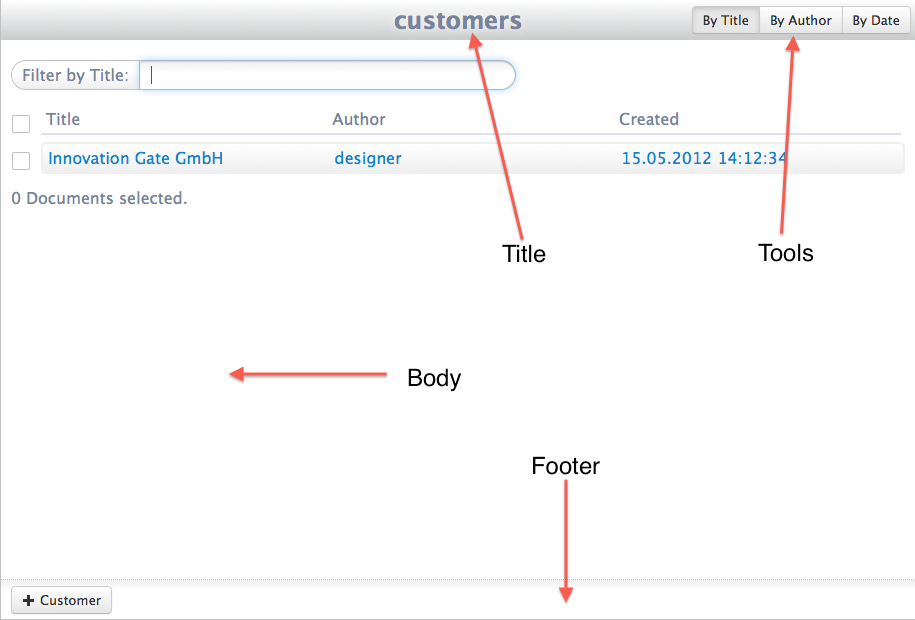
title
If specified this option is rendered as header title. In this case no storage-navigation is rendered.
tools
If specified the contents of this option is rendered as the "view navigation" part of the header. This option should only be used if no views.tml is present because the standard view navigation will not be rendered in this case.
body
Ths body of the page. By default the body of the page is a view panel created based on TMLs view.tml or views.tml. If you specify your own option "body" no view will be rendered and the option contents will be shown instead. You may however add the view compontent by yourself by including hdb:view:render inside your body.
footer
The footer of the page. If you don't specify a footer the default actions will be shown in the footer part of the page. If you specify your own footer you must add your action buttons yourself. The simples way to do this is to include hdb:storage:default-actions@base in your own footer and add your own action buttons.
If you don't need a footer at all just set the footer option empty: <tml:option name="footer" mode="set"/>
<tml:include ref="hdb:storage:portlet@base" o_title="This is my custom title"/>
Add my own actions to the footer:
<tml:include ref="hdb:storage:portlet@base">
<tml:option name="footer">
<tml:include ref="hdb:storage:default-actions@base"/>
<a class="btn" href="<tml:url type="action">...</tml:url>">My Action</a>
</tml:option>
</tml:include>
